Register
- SIGN UP
- VERIFY
- RENT
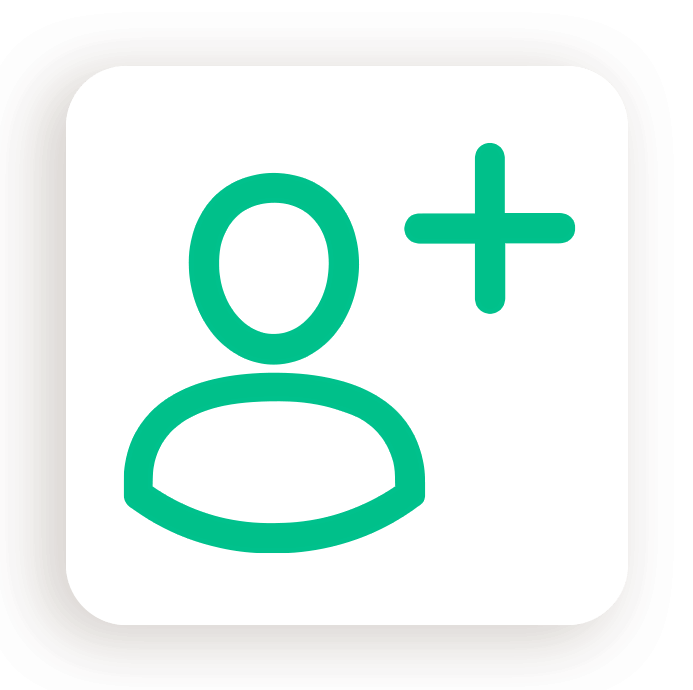
SIGN UP
Verify your drivers licence via the Whizascoot app. All done? Then you're ready to go!

VERIFY

RENT
Locate a scooter near you via the Whizascoot app, book it free of charge and start your ride. Drive to your destination and park anywhere within our business areas.
- Locate
- SCAN
- RIDE
- How to Park/End ride
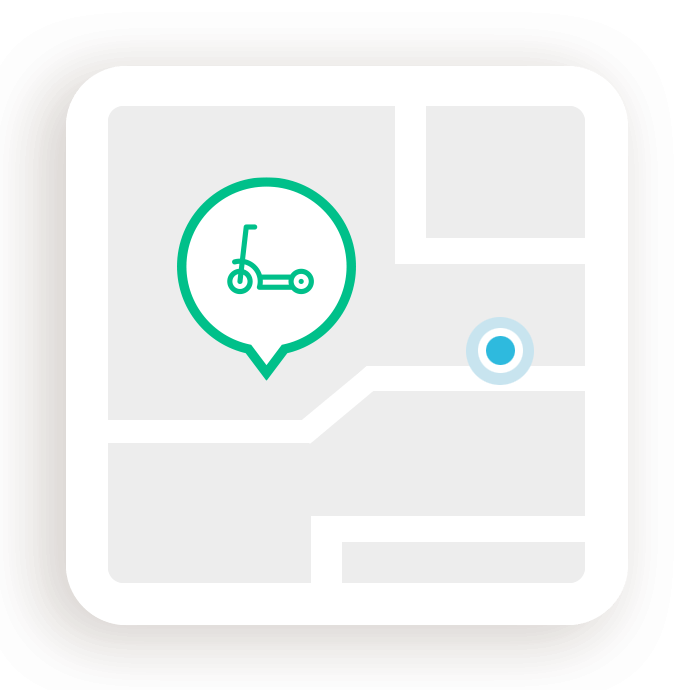
LOCATE
Use the map in the app to find the closest eKick Scooter to you.

SCAN
To unlock it, simply scan the QR Code located on the handlebars using the whizascoot app.
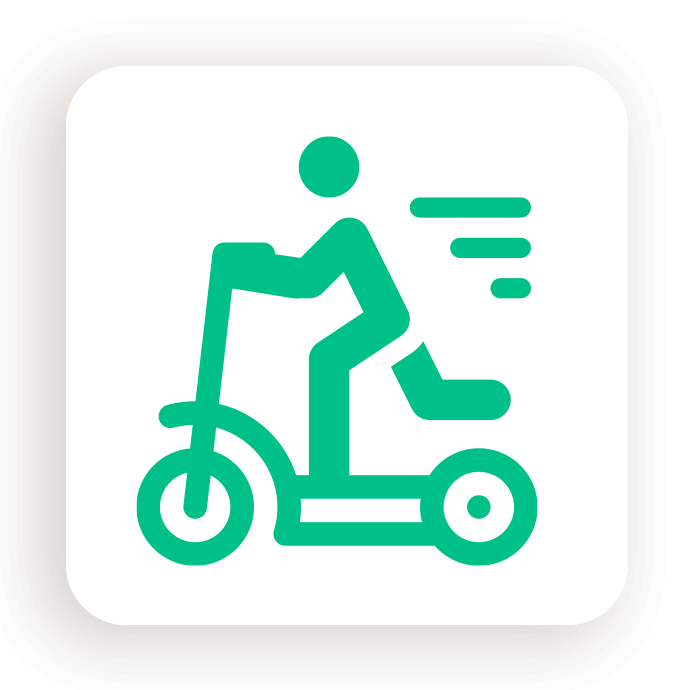
RIDE
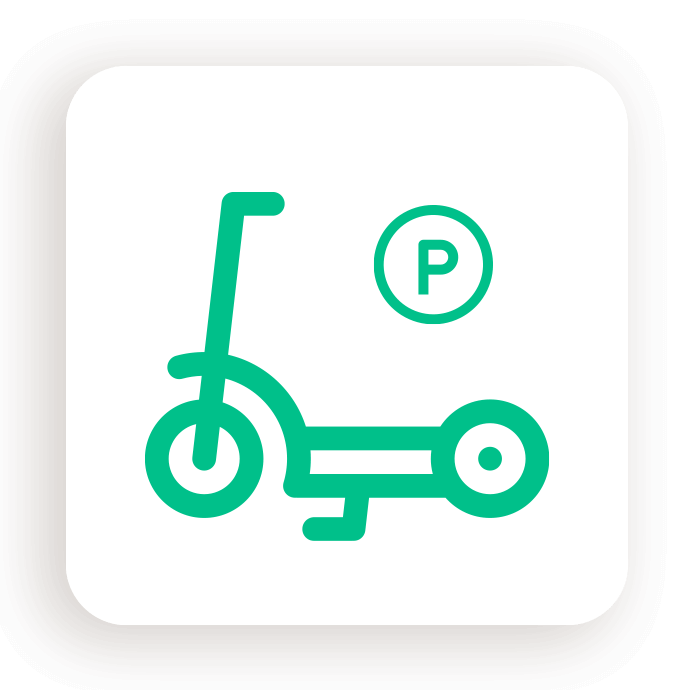
HOW TO PARK/END RIDE
The eKick Scooter can be parked within the marked service area on the app. Do not block pedestrian walkways, driveways, bus stops or service ramps. Park away from private property, your community will appreciate it. Use the kickstand to keep it upright. From the app press the ‘stop rental’ button to lock it.
Rent eScooter
- Locate/rent
- Check damage
- SAFETY
- RIDE
- PAUSE
- PARK
- END RIDE
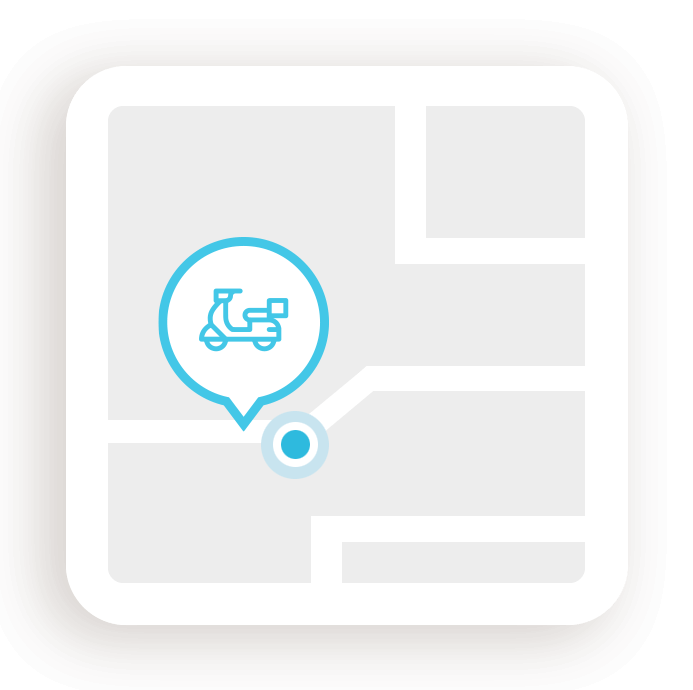
LOCATE/RENT
Use the map to find the closest e-scooter to you. Press the ‘reserve’ button and follow directions to the scooter. You have five minutes to reach it. Once you find it, press the ‘Rent’ button and the scooter will unlock.
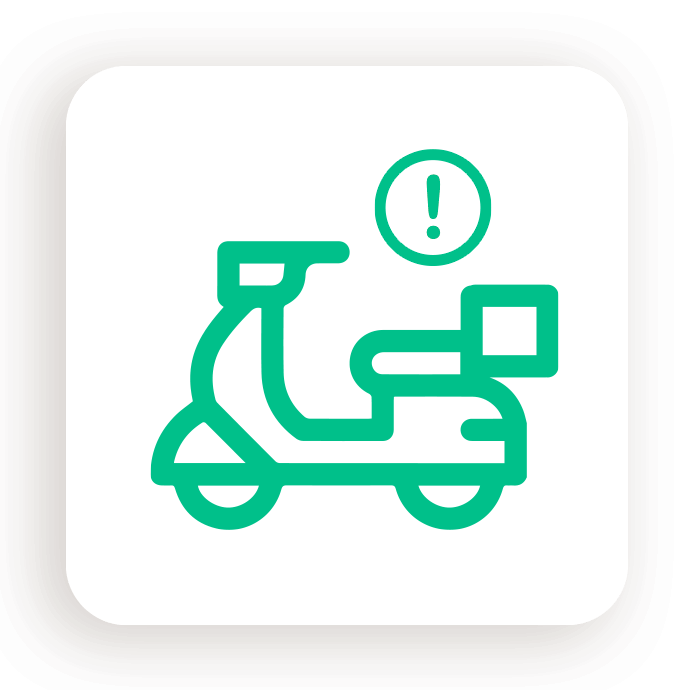
CHECK DAMAGE
Before you start your ride, please check the e-scooter for any visible damage (dent,broken lights..) and report them through the app

SAFETY
Open the top case and choose a helmet of your size. Disposable hygiene caps are also available in a pouch. Attention: fasten the helmet strap securely.
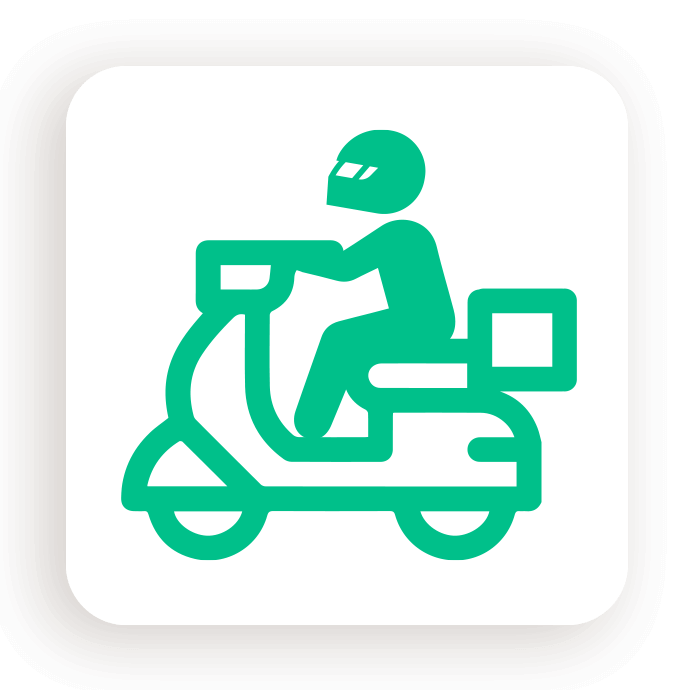
RIDE
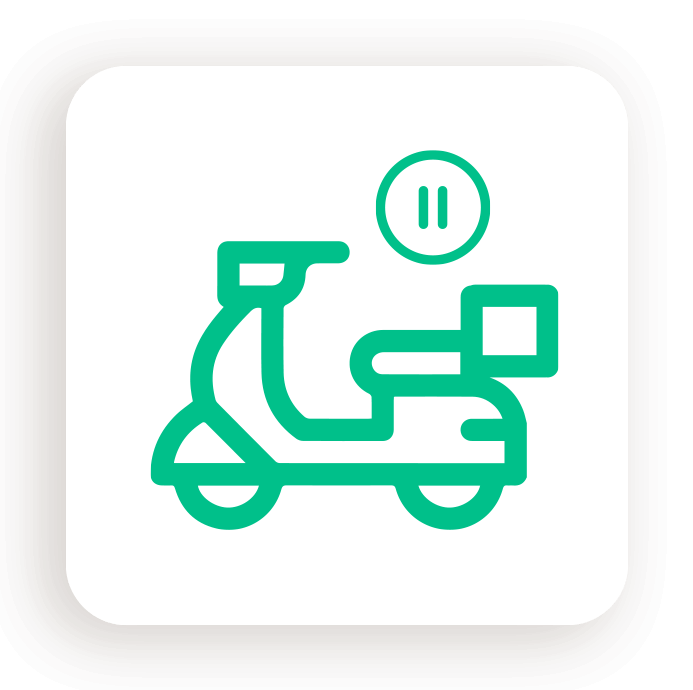
PAUSE

PARK
The scooter can be parked within the blue-marked service area on the app. The scooters have to be parked in free public parking spaces. Make sure not to place the scooter in a bike lane, bus lane or in a location where it creates an obstruction for traffic or pedestrians. You should also refrain from blocking driveways, loading zones, entrances and parking the scooter on private property.
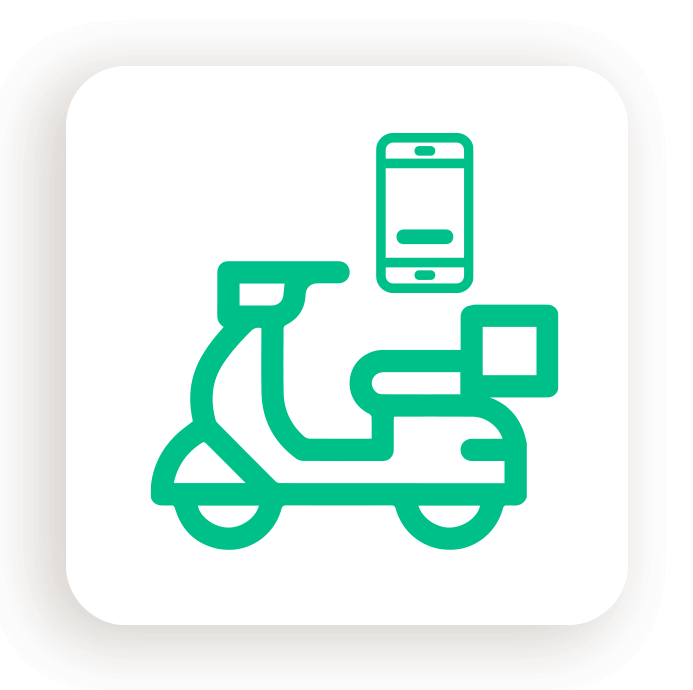
END RIDE
To park the e-scooter, use the kickstand to keep the e-scooter upright. Place the helmet and close the topbox securely. From the app press the ‘stop rental’ button, take a photo of the parked e-scooter and the whiza is locked.
Video Resources
Got Questions?
We answer all of your most frequently asked questions
right here in a dedicated FAQ section.